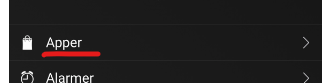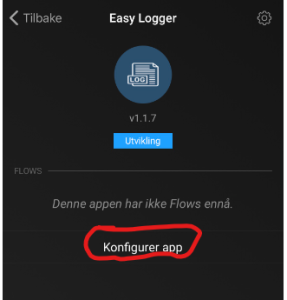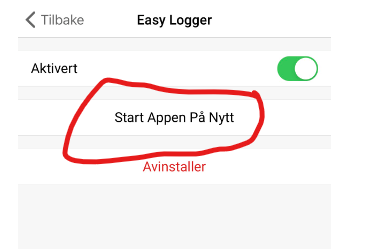Open the App's configuration.
Here's how to do it on your mobile device:
Enter the SheetId and paste the content from the credentials file you got in this this step
Feel free to use the Developer Tools for easier pasting on your PC
Example shown below
Save and then you must restart the App before you are ready for use.