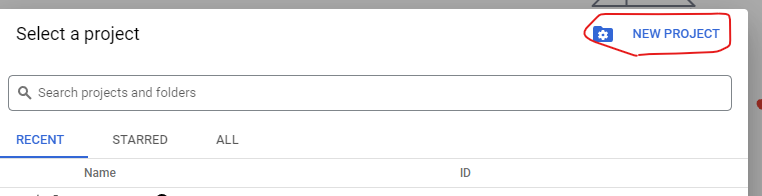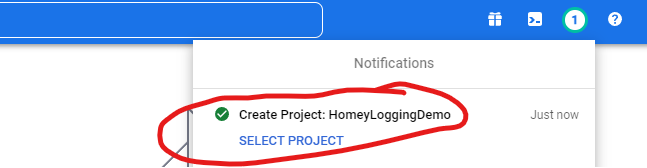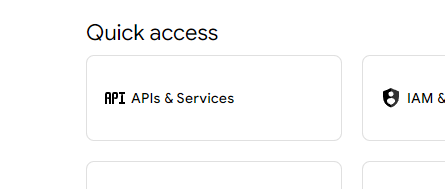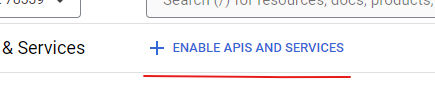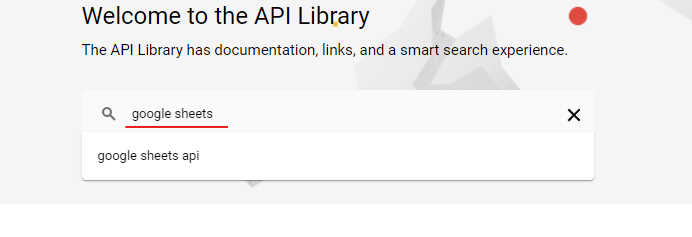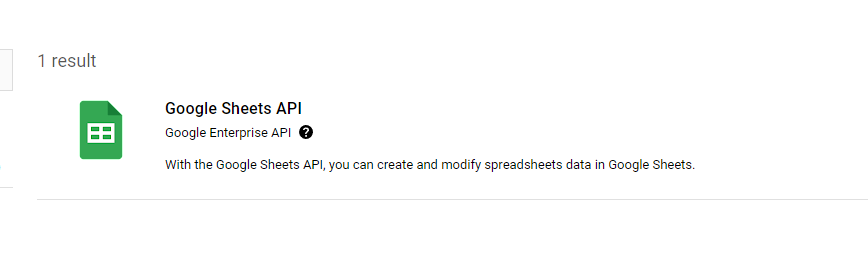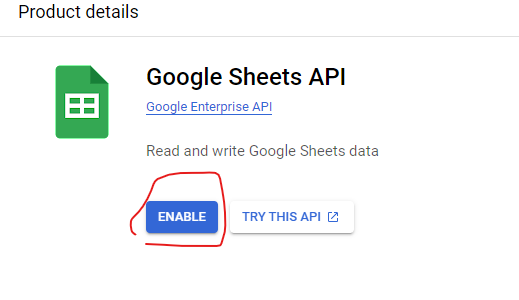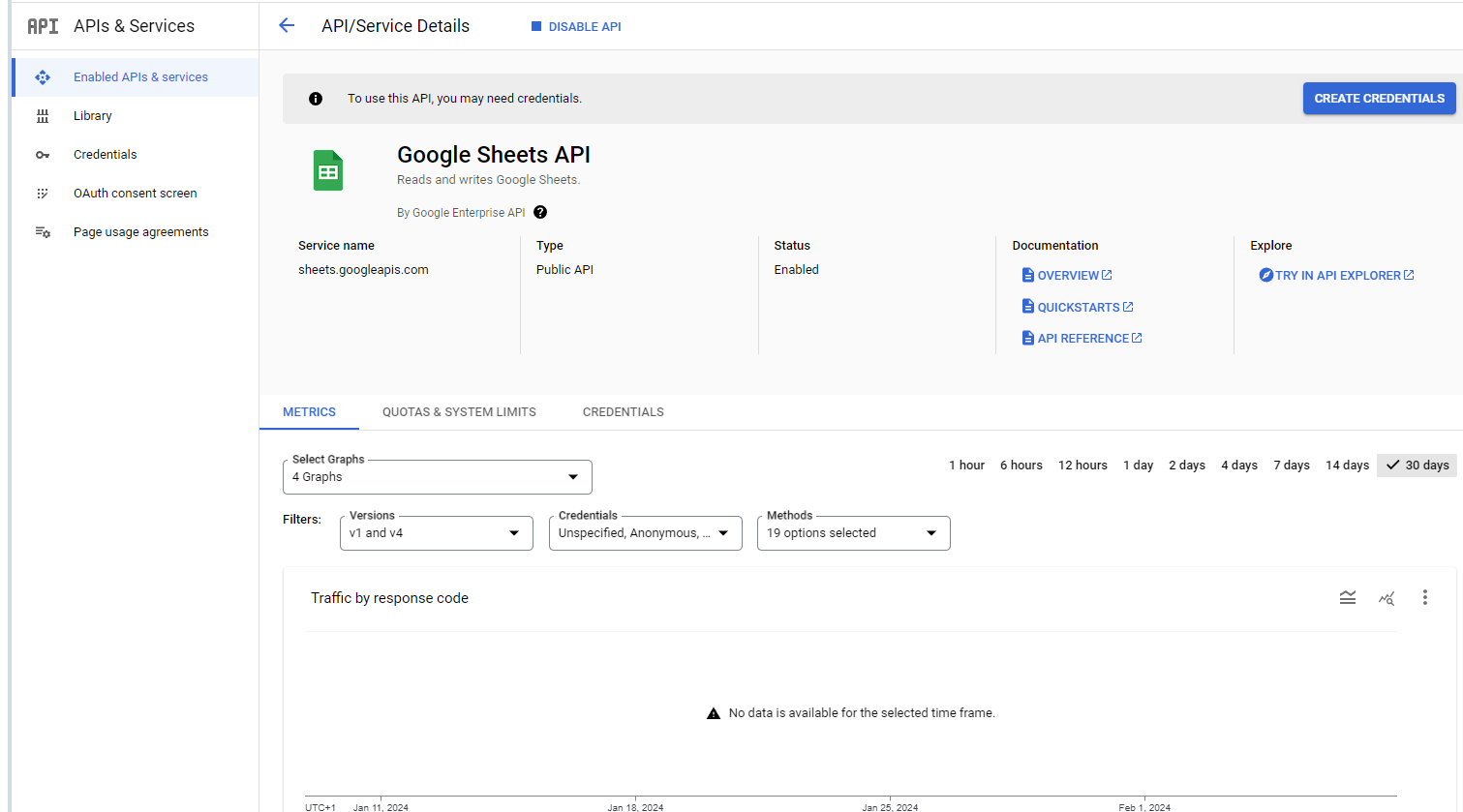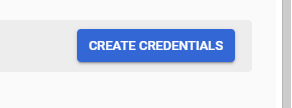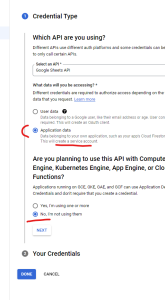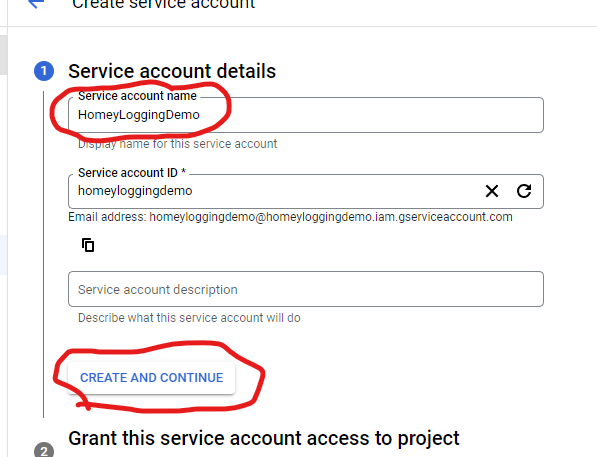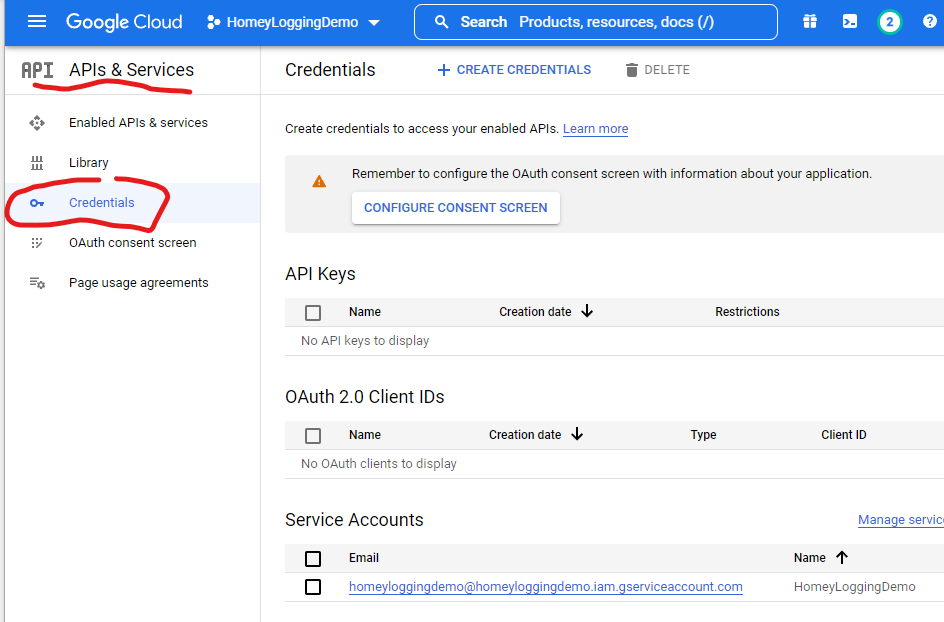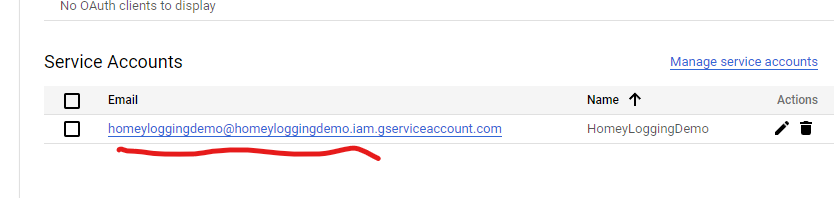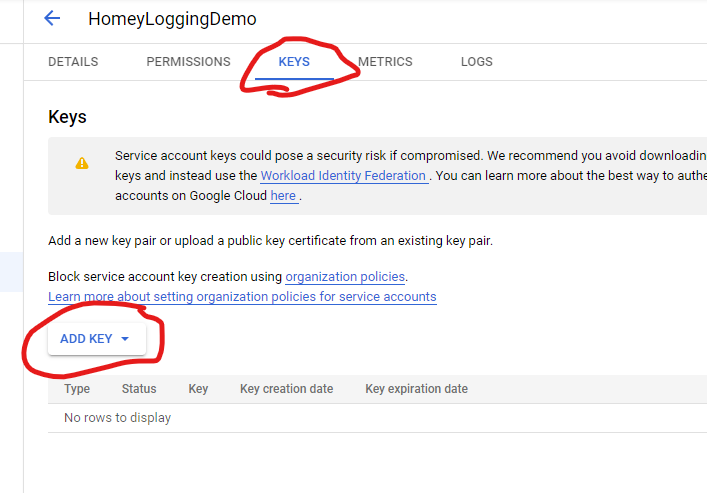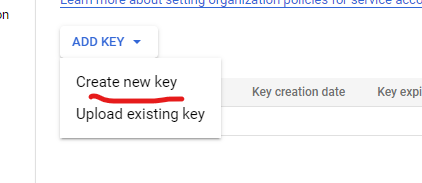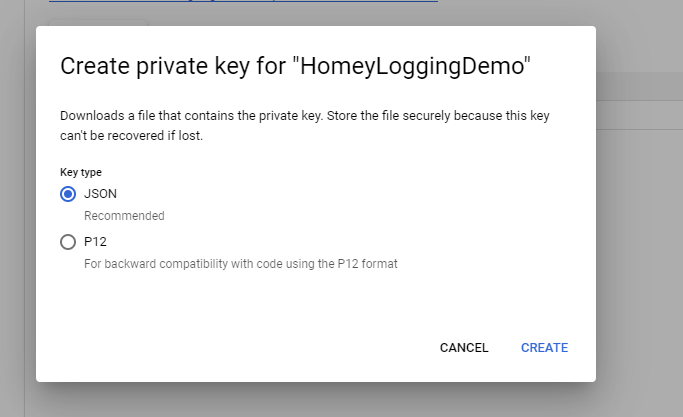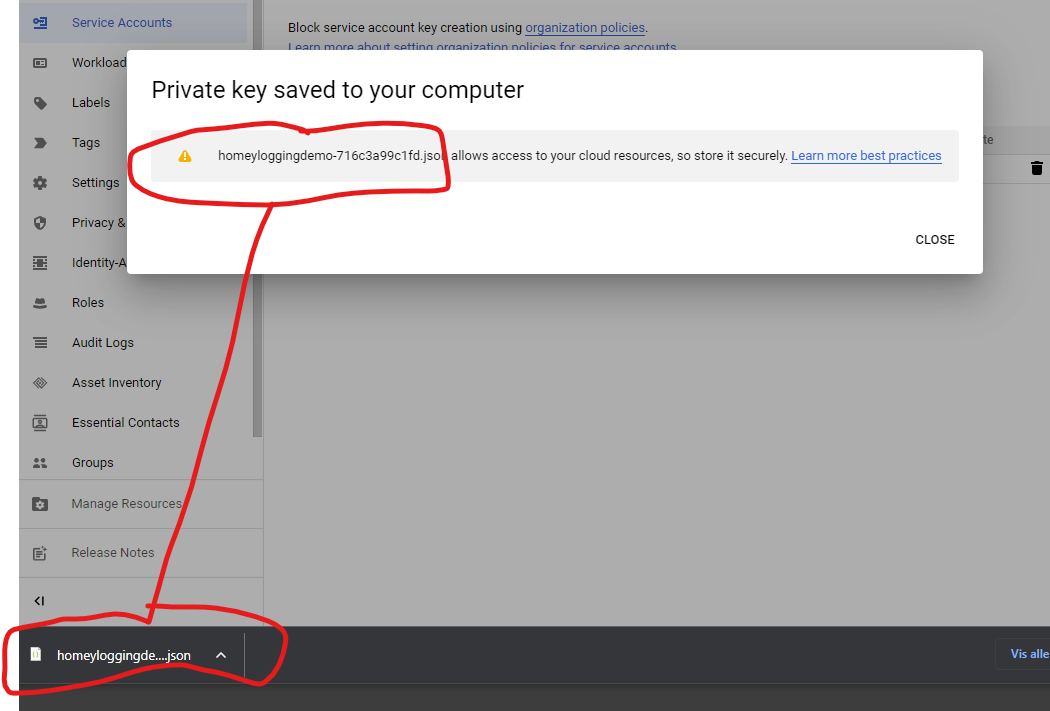The prerequisite is that you have a Google Ident
- Go to https://console.cloud.google.com/ sign in if necessary
- Create a new project, I now call it HomeyLoggingDemo (This link can lead you right to the creation of a new Project)
- It takes some time, then the project is created. Then select that project
- Next, select 'APIs & Services
- Click on ENABLE APIS AND SERVICES
- Search for google sheets
- And you will find what you're looking for
- Slelect this and click on enable
- You will get a kinda dashboard for this API
- Click on CREATE CREDENTIALS
- Select Application Data
- Click on Next, and fill inn a suitable Service account name og click CREATE AND CONTINUE
- Click DONE
- Next, click Credentials
- Select the service account
- Select Keys and Add Key, Create new Key
- Select type JSON og click CREATE
- A JSON file will be created and downloaded to your computer
- Take good care of this file!. It's content is used to grant Homey access to your sheets.