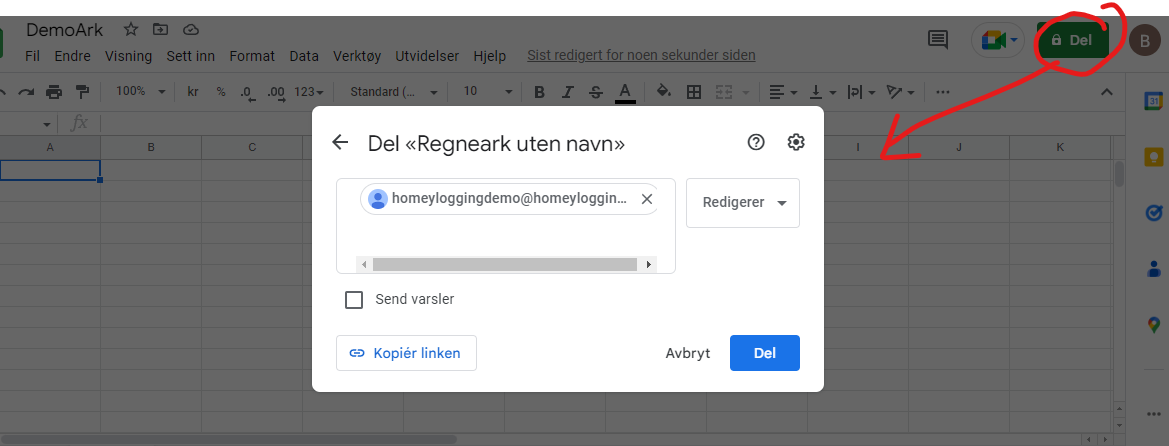When you have completed the Create Google API credentials file , you will have a service account with an email address. eg homeyloggingdemo@homeyloggingdemo.iam.gserviceaccount.com
You then go to an existing spreadsheet or create a new one with a suitable name, then choose to share this sheet with the email that represents your Service Account.
You also need the spreadsheet ID, which you can find as part of the url to the spreadsheet, e.g. as shown below, with black and highlighted text
docs.google.com/spreadsheets/d/1hYaDetMDi5ozck_fqoexHKCgv5yTNHH7GLsom6M/edit#gid=0