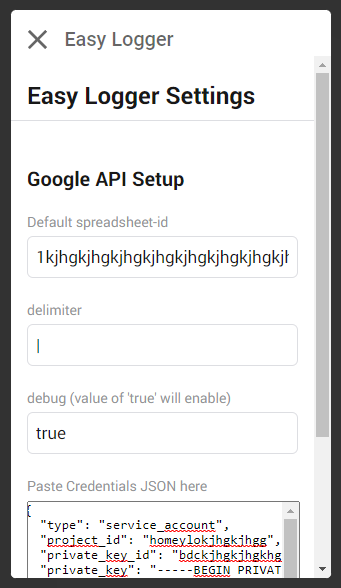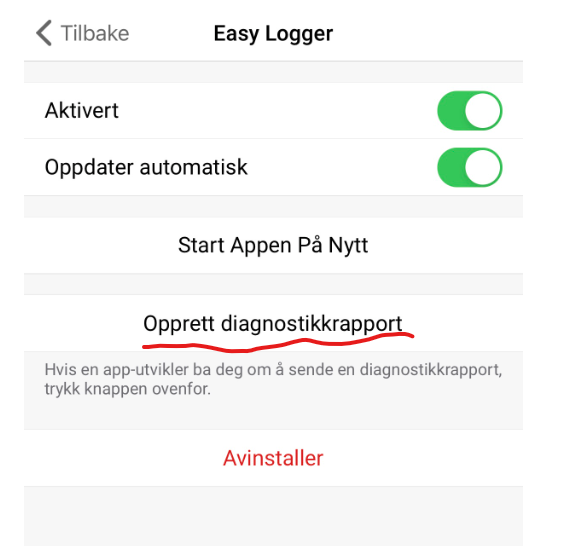From v1.3.1 the debug and diagnostics was improved a lot.
You can enable debug in the settings panel :
You must type true as the value, and then restart the App
Then you can create a diagnostic file and review a lot of details, using this button
Note: You have to write some sentences about the issue in the message dialog to actually be able to submit the diagnostics
Even without enabling debug, all major errors accessing Google API is logged, with full details, so if something goes bad, you can request the diagnostics to inspect that details.
When debug is running, a lot of data is logged, including the full payload of the Actions Cards, to it is advisable to only run with debug when you a a certain problem