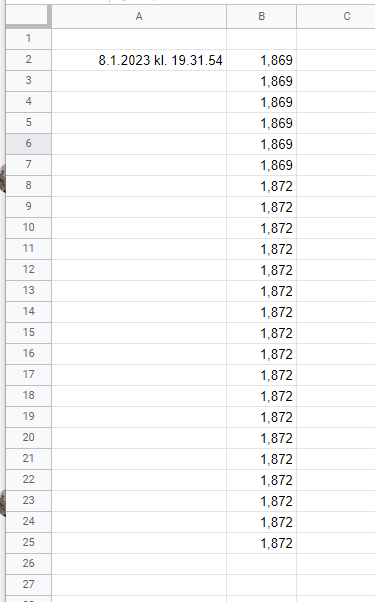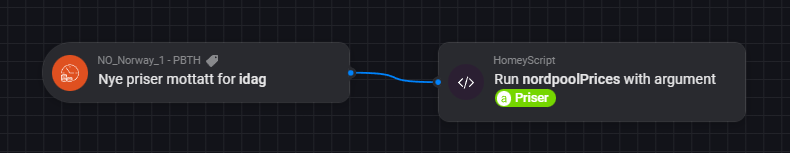
If you have installed the PBTH app and have a Price Zone device, this si how you can load the data to a sheet
Currently you need to manually create a tab in your sheet to match the name ('NordpoolPrices') |
First create this HomeyScript
/*
HomeyScript for parsing and creating a Nordpool prices input to Easy Logger
NOTE. Changed format for runFlowCardAction:
Homey Pro prior 2023: id: 'set-cell-delimited-data',
Homey Pro 2023: id: 'homey:app:no.bwa.easy-logger:set-cell-delimited-data',
This is an example of data that will come from PBTH
So if you need to test or debug, change JSON.parse(input); til JSON.parse( typical_input ); and run manually
*/
var typical_input = '{"0":0.0849,"1":0.0826,"2":0.0826,"3":0.0808,"4":0.0815,"5":0.084,"6":0.0837,"7":0.0839,"8":0.0849,"9":0.087,"10":0.0859,"11":0.084,"12":0.0854,"13":0.0864,"14":0.0907,"15":0.097,"16":0.109,"17":0.1299,"18":0.1195,"19":0.1016,"20":0.0951,"21":0.094,"22":0.0893,"23":0.0852}'
var input = (args + '').replaceAll("'",'"'); // JSON.parse liker ikke ', men liker heller "
async function setCell(cellName, cellData) {
try {
await Homey.flow.runFlowCardAction({
uri: 'homey:app:no.bwa.easy-logger',
id: 'homey:app:no.bwa.easy-logger:set-cell-delimited-data',
args: {
'cell-name': cellName,
'delimited-data': '' + cellData
},
});
console.log("setCell ", cellName, " data", cellData);
} catch(err) {
console.log(err);
}
}
// use this to debug input from flow ...
// await setCell("NordpoolPrices!A1", input);
const textFromJSON = JSON.parse(input);
const t = Object.entries(textFromJSON);
var cellContent = '={';
for(let i=0; i<t.length; i++){
cellContent += (t[i][1]);
if(i < (t.length-1))
cellContent += ';';
}
cellContent += '}';
cellContent = cellContent.replaceAll('.',','); // nummer format konvertering fra . til ,
await setCell("NordpoolPrices!A2", cellContent);
|
Then create this flow :
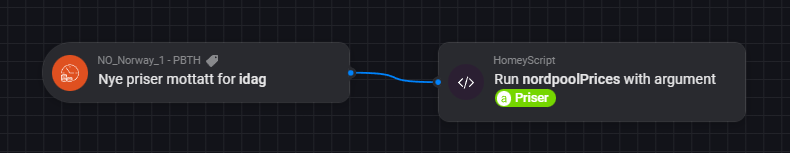
Then you should get something like this