From v1.9.0 you can monitor the execution queue.
This is especially important when using 11. Fire and forget, as all request are just put on the queue and is processed in the future.
If you create a flow and a variable like QUEUE_SIZE, and attach the queue-size changed til setting the QUEUE_SIZE variable from property queuesize, like this
Then you can monitor the queue with Insigths
Or the App on your Phone/Tablet
It should count down and show 0 when all log items are processed
If you want to get an alarm when queue size is above 50, here's a way to do it:
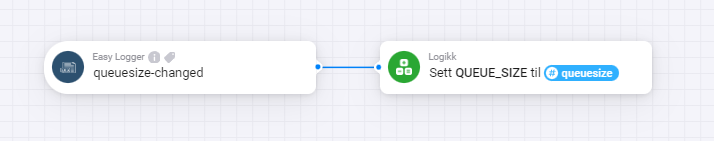
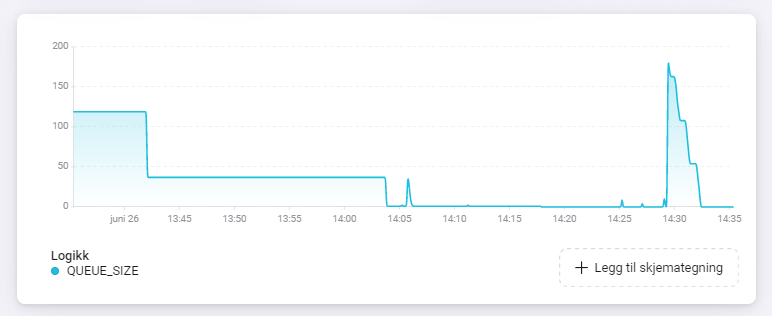
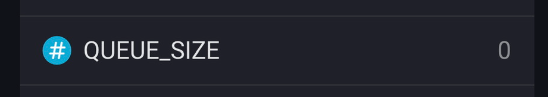
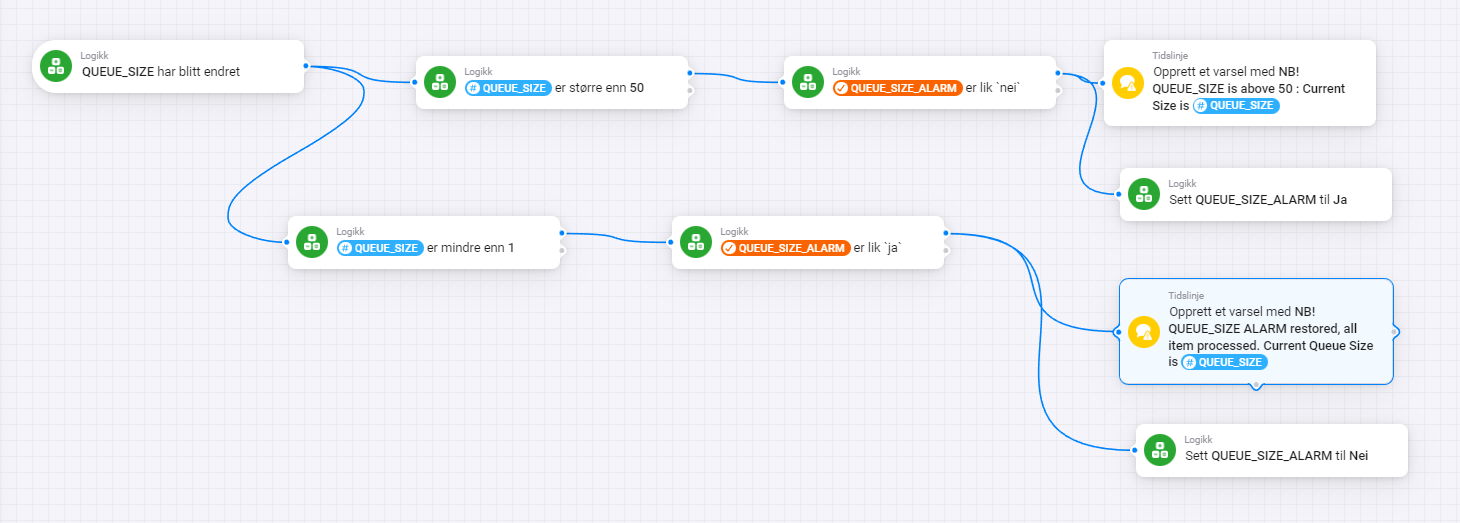
1 Comment
Rune Carlsen
Jul 04, 2023This solved one of my big issues. I couldnt see logs going thru, or if they did, it could take hours. This was of course my own fault, as I had a script that generated too much logs and data, so the queue was endless and growing :) This is a huuuuge help to debug the queue and also see at which time intervals your homey is working (too) hard generating logs, and can help you distrribute the load. Great work!